To add jar files to your project in eclipse, first put the jar files in the root directory of your project
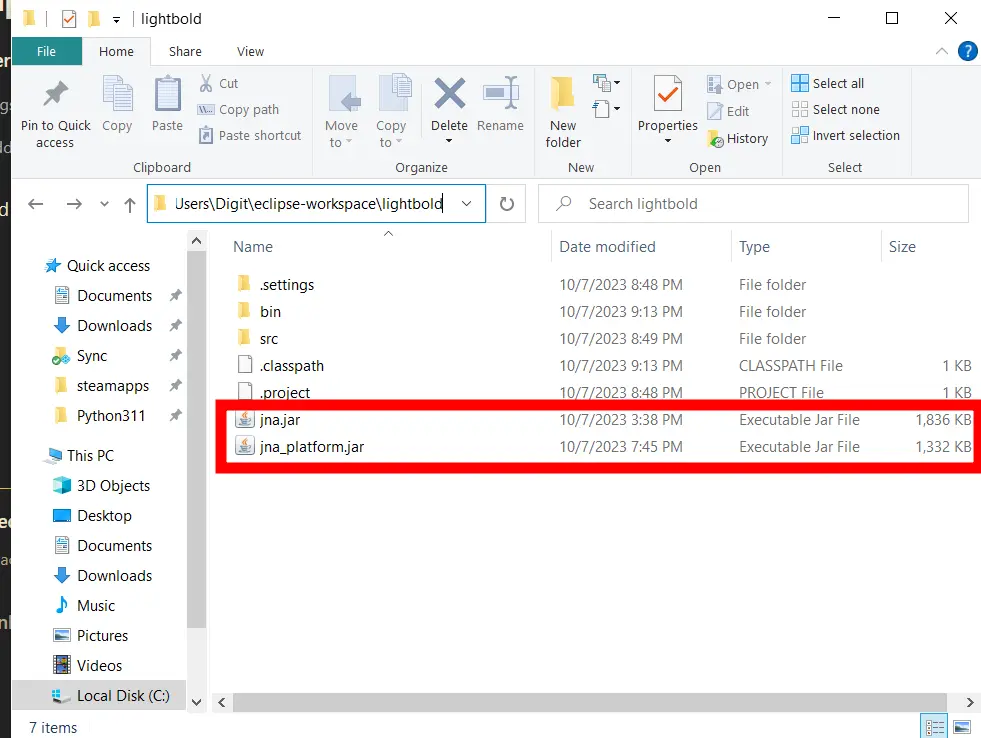 Then, refresh your project
Then, refresh your project
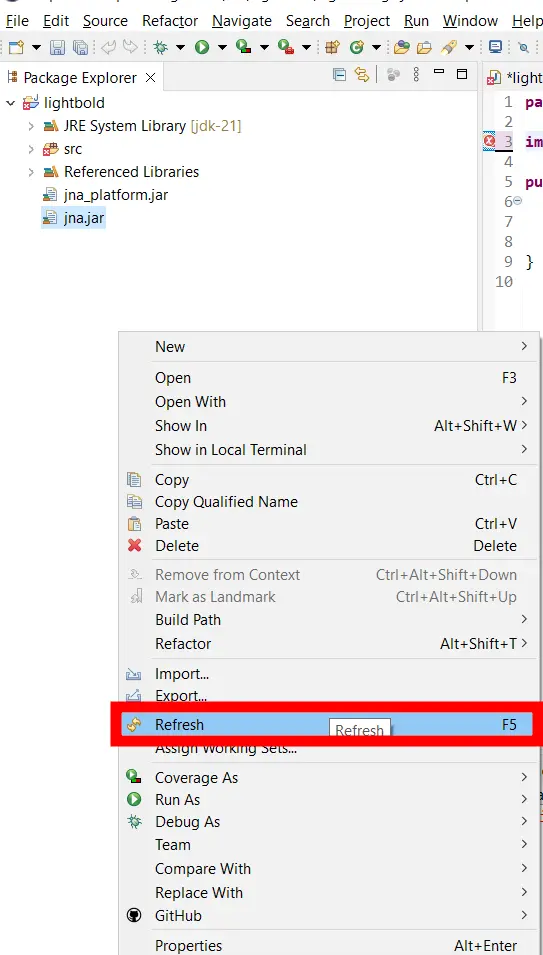 When you see your .jar files, right click them, and then Build > Add to Build Path
When you see your .jar files, right click them, and then Build > Add to Build Path
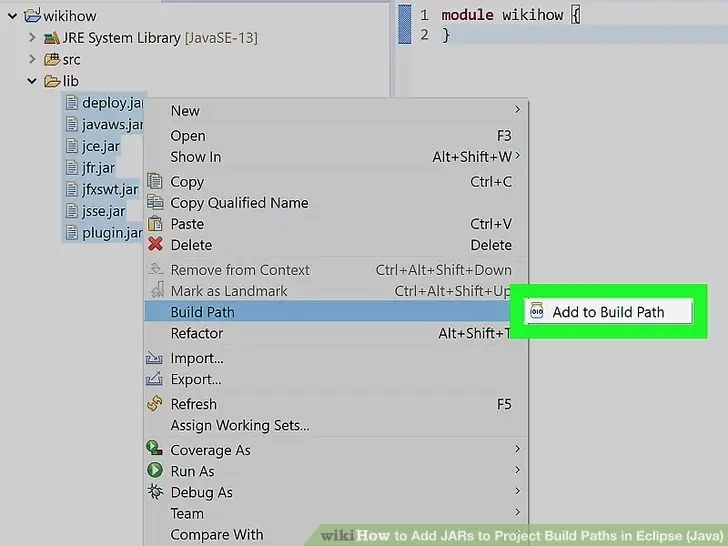 Ok that all
Ok that all
To add jar files to your project in eclipse, first put the jar files in the root directory of your project
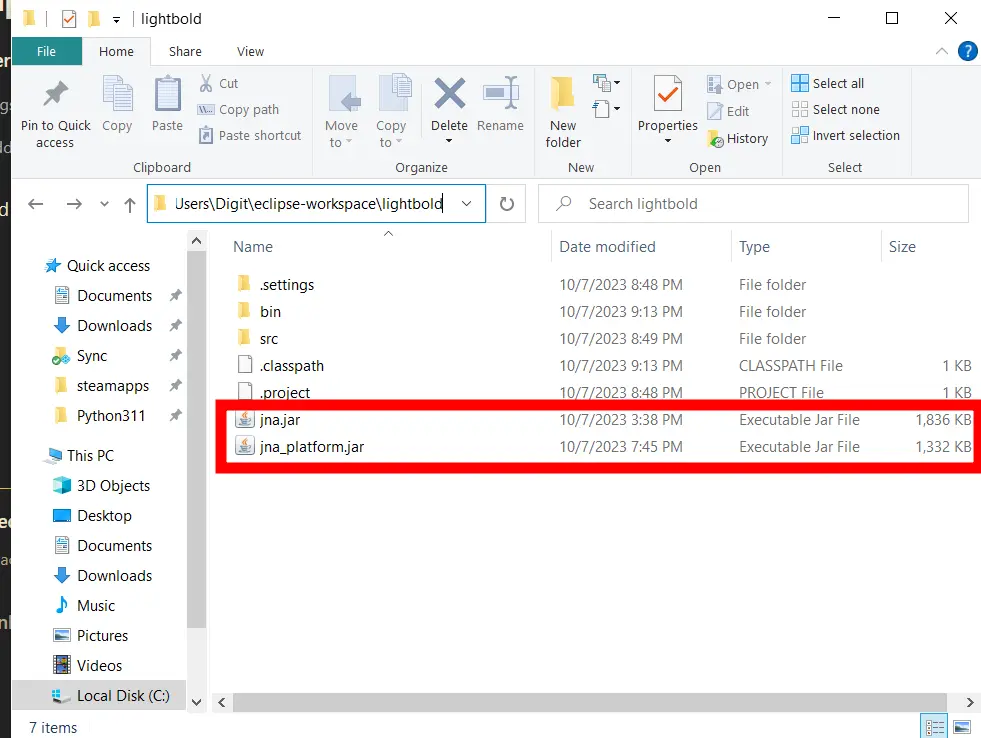 Then, refresh your project
Then, refresh your project
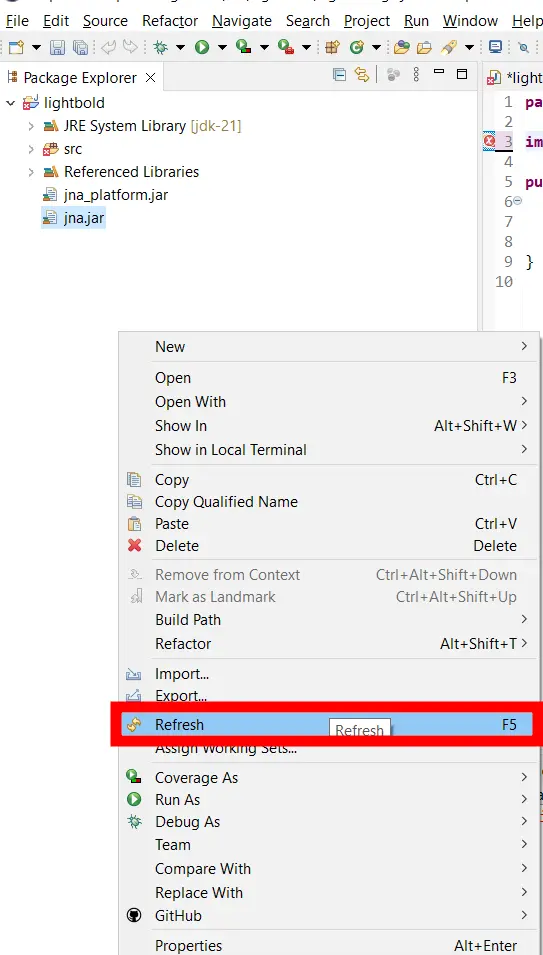 When you see your .jar files, right click them, and then Build > Add to Build Path
When you see your .jar files, right click them, and then Build > Add to Build Path
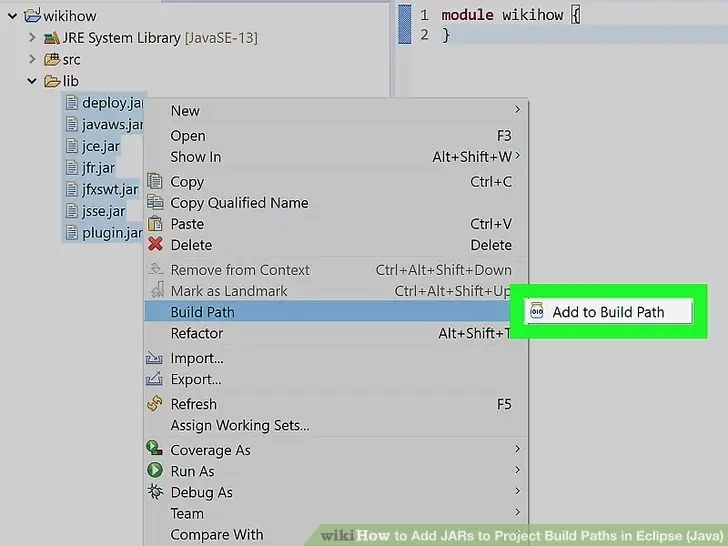 Ok that all
Ok that all