Sufficient Wattage
If the computer wont turn on or does not work properly, try removing a component or seeing if the PSU Wattage Rating is sufficient enough for all your components.
Bad Outlet
Use the outlet test with a Multimeter to see if electricity can get to the power supply.
PSU Continuity Test
Use a Multimeter at 5V to check the voltages coming out of the power supply.
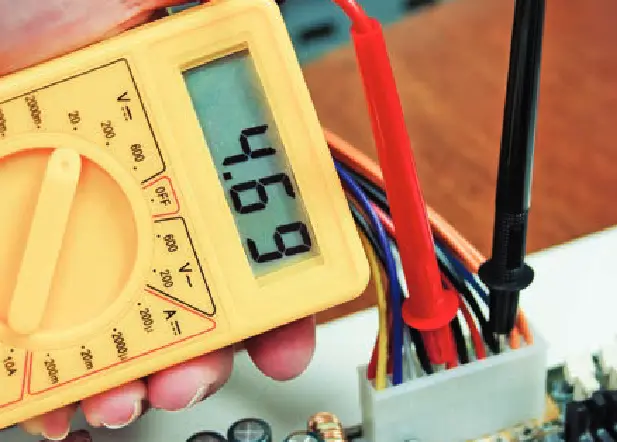 The voltage read does not need to be exactly its nominal value. It can vary of its stated value.
This means a 12V line can vary from 10.8V - 13.2V.
Test every connection to the power supply that is connected to a peripheral with the multimeter set a 20V DC.
The voltage read does not need to be exactly its nominal value. It can vary of its stated value.
This means a 12V line can vary from 10.8V - 13.2V.
Test every connection to the power supply that is connected to a peripheral with the multimeter set a 20V DC.
PSU Tester
If you dont have a motherboard, but you still want to test if the PSU works, then you can purchase a PSU tester.
 the above example is a tester for ATX12V 2.0 PSU.
the above example is a tester for ATX12V 2.0 PSU.
PSU Internal Electronic Failure
When PC problems are intermittent, this may signal that the PSU is dying. These intermittent problems include:
- Several boots to start working
- Random Error codes that are one-off
- Intermittent locking
- Repeated USB replugging before it can be identified PSU break in computer more often than any other component
Fuse Popping
Every PSU has a fuse, that may pop if given a strong current.