These are js files usually stored under a models folder.
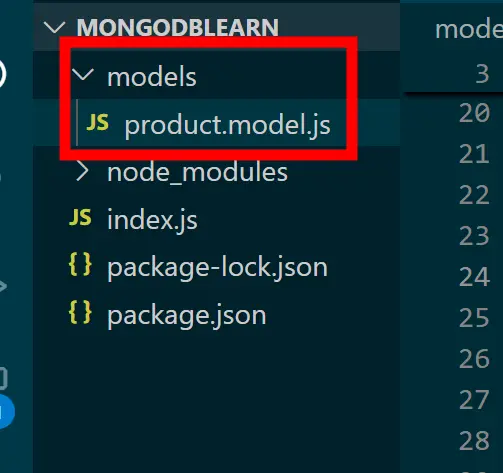 Used as templates for objects stored in MongoDB to follow.
Used as templates for objects stored in MongoDB to follow.
Example Model Template
const mongoose = require('mongoose')
const ProductSchema = mongoose.Schema(
{
name : {
type : String,
required : [true, "Product name is required"]
},
quantity : {
type : Number,
required : true,
default : 0
},
price : {
type : Number,
require: true,
default : 0
},
image : {
type : String,
required : false,
}
},
{
timestamps : true
}
);
const Product = mongoose.model("Product", ProductSchema);
module.exports = Product;Built-in Methods
Mongoose models have built-in methods to communicate with the mongodb database.
model.create()
Input is a json which should match a similar structure to the product schema. If it matches the product schema, then that input is created in the database
const model = await Model.create({"hi" : "hello"});model.find()
Takes a query input and then searches the mongodb database for that input.
const results = await Model.find({});const results = await Model.find({"name" : "david"})model.findById(id)
Takes the model’s id and then returns the one it found.
const results = await Model.findByID(id);model.findByIDAndUpdate(id, newvalue)
const results = await Model.findByIDAndUpdate(id, newvalue);model.findByIDAndDelete(id)
const results = await Model.findByIDAndDelete(id);