Specialized bundle of software for windows systems designed for malware analysts
Windows VM Installation
Follow Windows 10 Installation, then:
- Install gpedit.msc
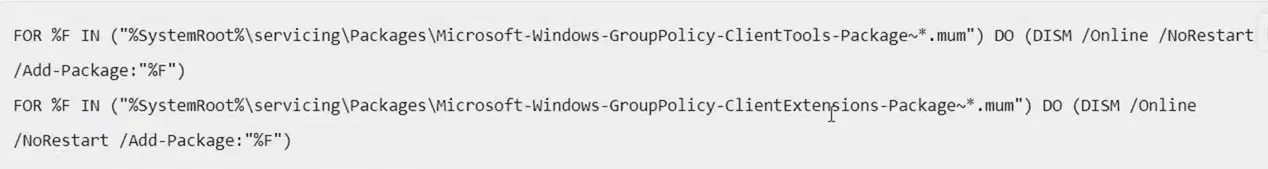 and open it
and open it gpedit - Local Computer Policy > Administrative Templates > Windows Components > Microsoft Defender Antivirus > Turn Off Microsoft Defender Antivirus > Enable
- Local Computer Policy > Administrative Templates > Windows Components > Microsoft Defender Antivirus > Real Time Protection > Turn Off Realtime Protection > Enable
- Local Computer Policy > Administrative Templates > Windows Components > Windows Update > Configure Automatic Updates > Disable
- https://github.com/jeremybeaume/tools disable defender
- Restart VM
- Make a snapshot
- Install FlareVM https://github.com/mandiant/flare-vm
- Change network option to only be connected to host