Software to configure user groups or add new groups.
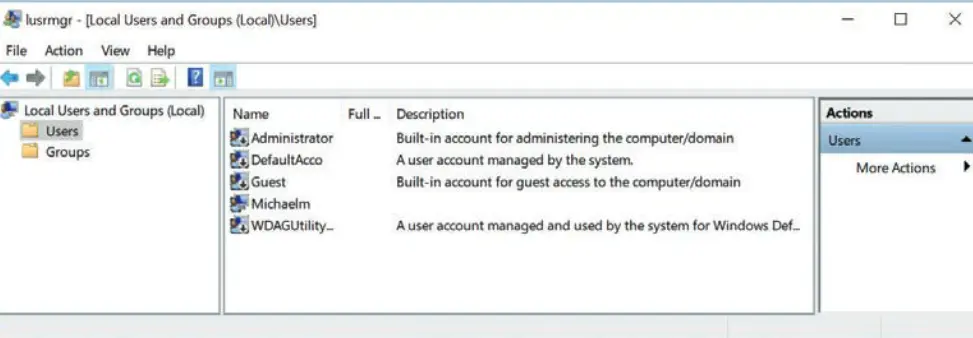
Account Types
These can be:
- user accounts
- Windows SYSTEM User
Local Account
These are accounts tied only to the OS. There is no synchronization or backing up to the cloud
Global Account
These are accounts that require setting up an ID for the OS like:
- Google account
- Microsoft account
- Apple ID
Groups
A class of accounts that will have specific permissions.
- Windows Administrator (Reserved Group)
- Windows Power User (Reserved Group)
- Windows Standard Account
- Windows Guest Account
Praxis
Adding New User
Right click empty space in users > New User
Adding Users to Administrators Group
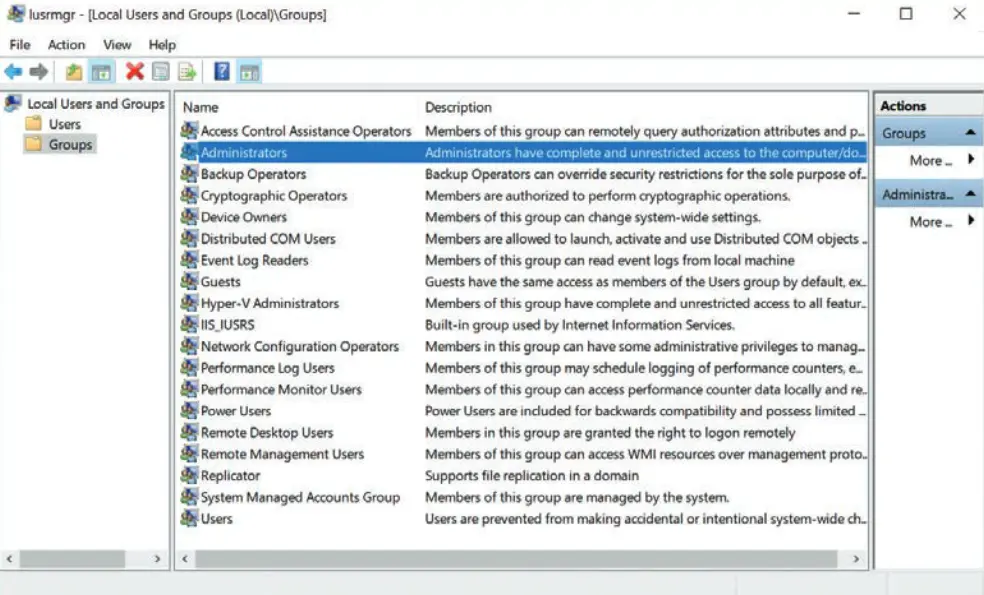 Double click administrators item.
Double click administrators item.
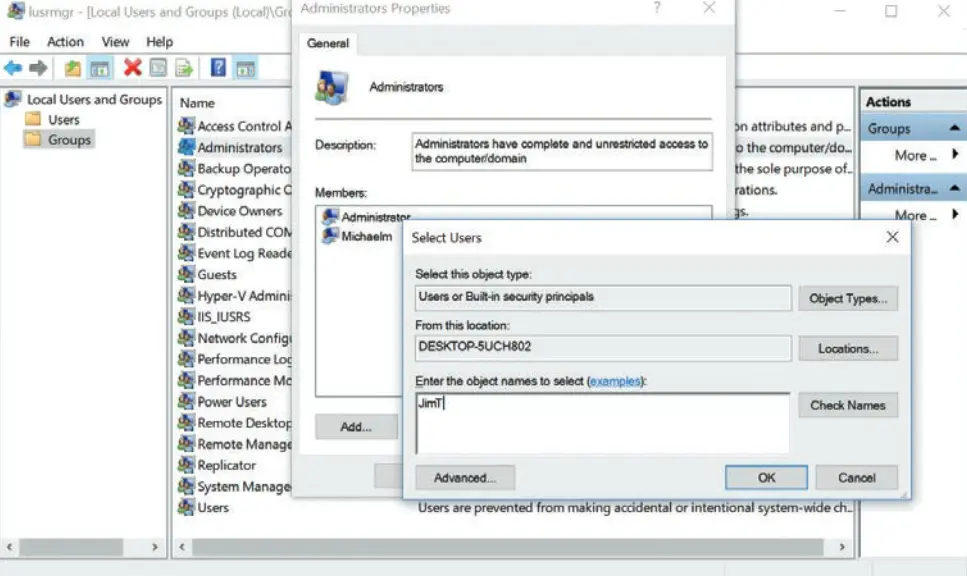 The object name to add is the name of your user account. Then click OK.
The object name to add is the name of your user account. Then click OK.