A package managing system for Java projects.
Installation
Windows
https://phoenixnap.com/kb/install-maven-windows
- Download the latest binary zip files
- Move that folder to Program Files
- Set Windows Environment Variables to include the maven folder
- type
mvn --versionin command line - make sure JAVA_HOME is set up
Arch Linux
sudo pacman -S maven
Setup Maven Project
mvn archetype:generate -DgroupId=cscb07 -DartifactId=lab4 -DarchetypeArtifactId=maven-archetype-quickstart -DarchetypeVersion=1.5 -DinteractiveMode=false- You should have the following folders in
/src: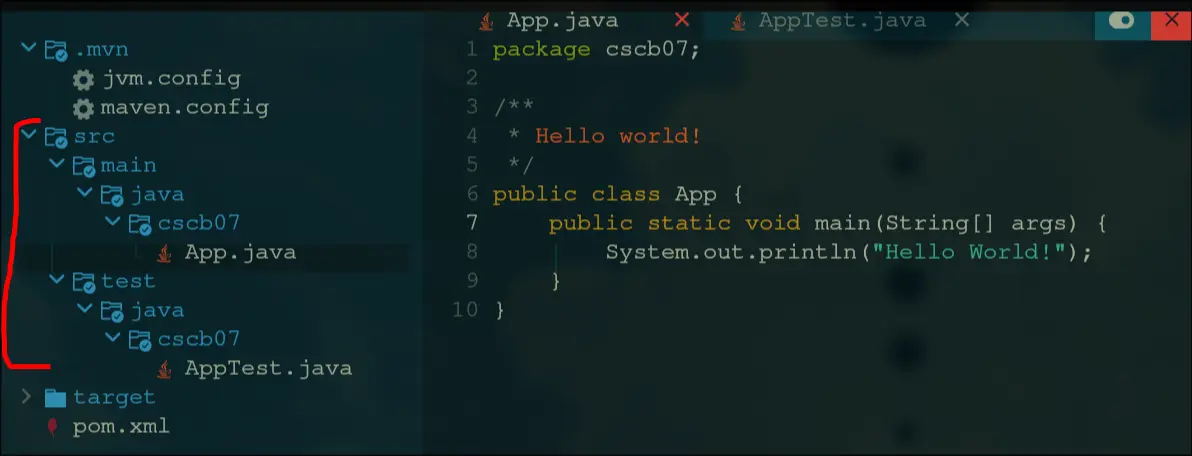
- Run
mvn compile - You can run
cd /target/classesand then run the compiled classes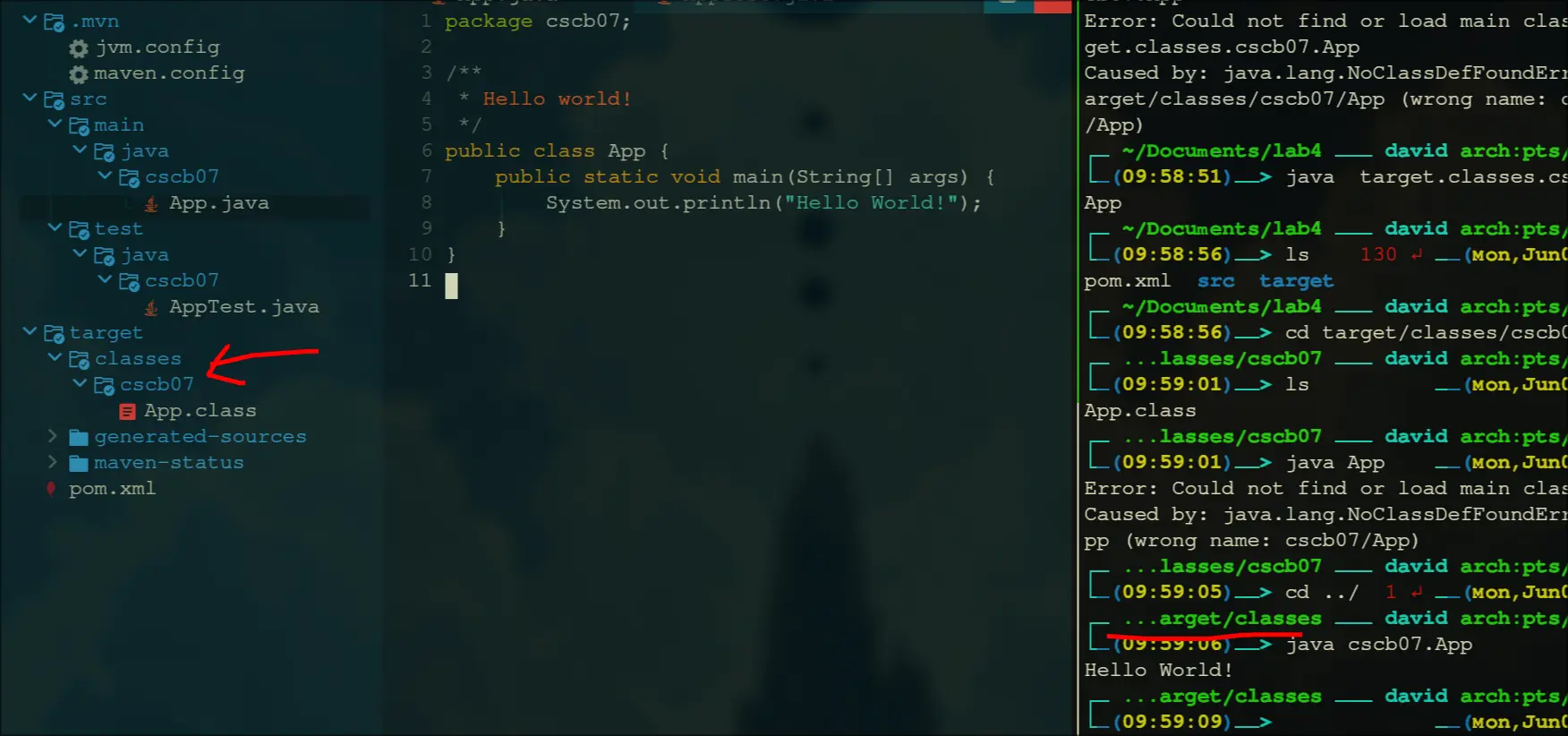
- Run
mvn testto run each test file within the test folder, and get a test results output