A tool that comes prepackaged with NetworkManager Alternative to wpa_supplicant
Connecting to network
sudo systemctl start NetworkManagernmcli dev statusif your wireless device is up, then you can connect. if not then, follow these steps:rfkillorsudo rfkilland enable the wireless devicesudo ip link set yourwirelessdeivce up
nmcli device wifi listfind all connectable networks. remember that SSIDnmcli dev wifi connect SSID password THEPASSWORD- reboot if its your first time.
ping gnu.orgto check if it works
Connecting to school network
https://www.reddit.com/r/archlinux/comments/pb3r0f/cannot_connect_to_college_wifi_using/
nmcli connection add type wifi con-name "CampusWifi" ifname wlan0 ssid eduroamnmcli connection edit CampusWifiset 802-1x.eap peapset 802-1x.phase2-auth mschapv2set 802-1x.identity _yourUsername_set 802-1x.password _yourPassword_set wifi-sec.key-mgmt wpa-eapsaveactivateyou might need to set 802.11… SSID
DNS Changing
nvim /etc/resolv.conf- Remove the google DNS and add your own
- Set the file to have Immutable File Attribute with
chattr +i /etc/resolv.conf sudo systemctl restart NetworkManager
Disable IPv6
Sometimes in DNS can be bypassed with IPv6. To stop this, you must disable ipv6.
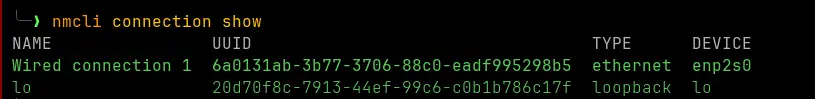
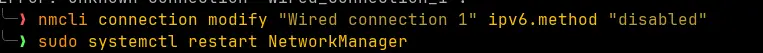
nmcli connection show. Get the network namenmcli connection modify "network name" ipv6.method "disabled"sudo systemctl restart NetworkManager