A web browser for Web3, and a online Blockchain User Also provides an interface for Web3js
Linking to Ganache
- Go to ganache and copy a user’s private key
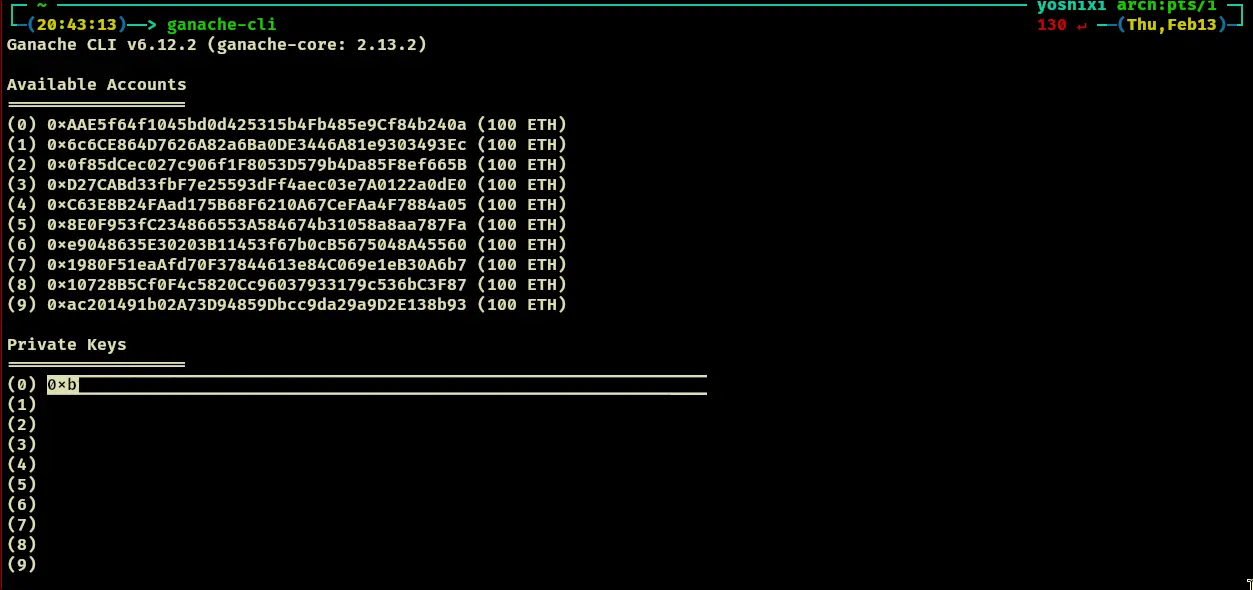
- Go to metamask browser extension > Add account > Import account and then paste in the string
Frontend Logic For Metamask
Adding New User
- Go to Ganache console and copy the first private key
- Create a new user in metamask and input the private key
- Change to new user
Adding Localhost Network
- Go to topleft of the network, add new network
- Name: Localhost 8545
- Host: http://127.0.0.1:8545
- Blockchain id: 1337
- Currency: ETH
- Enable test networks
- Select Localhost 8585 network