Troubleshooting Process
- Make backups
- Identify Problem
- Gather information
- Environment changes
- Infrastructure changes
- Gather information
- Test your theory
- If it is outside your skill level, you need to escalate and ask your supervisor or call the vendor
- Stick with the client to see if they can perform their task
- Document findings
- Problem, Date
- Key issues
- Solution, Date
Specific Issues
- Hardware Physical Issues
- RAM Troubleshooting
- PSU Troubleshooting
- Burn-in Failure
- Graphics Troubleshooting
- Hard Drive Troubleshooting
- CMOS Data-loss
Overheating
- Check that PC case is well ventilated
- Check if heatsink installed right
- Clean PC
Grinding/Scraping Noise
Either the fans or the hard drives are in poor quality
Popping Noise
- Capacitor broke
Capacitor Swelling
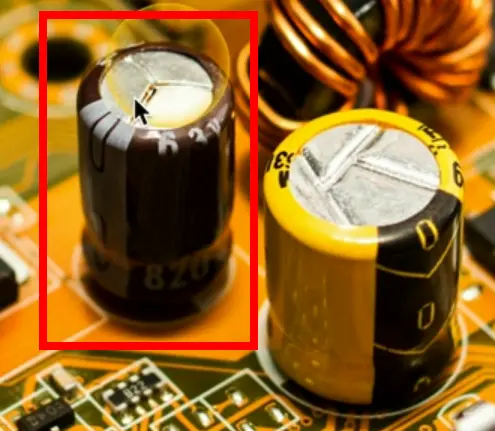 Certain times capacitors may break. This may cause bumps on the motherboard.
You can replace these by soldering new ones on.
Certain times capacitors may break. This may cause bumps on the motherboard.
You can replace these by soldering new ones on.
Very Inaccurate Date/Time
Large time gaps like month - year long time discrepencies are caused by faulty CMOS batteries.