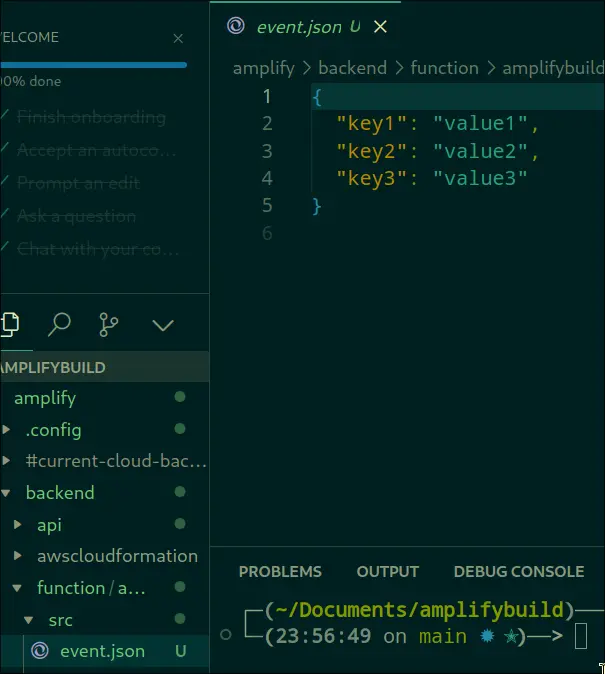Provides SDKs that can connect from different frameworks. It also has Firebase https://www.youtube.com/watch?v=T4MQrRDo20w
Installation
- AWS IAM User Creation
npm i @aws-amplify/cliamplify configure- us-east-1
- Create a new user profile
- Create a new access key
amplify init- Gen 1
defaultprofile
- There should now an amplify folder in your project
amplify add API>REST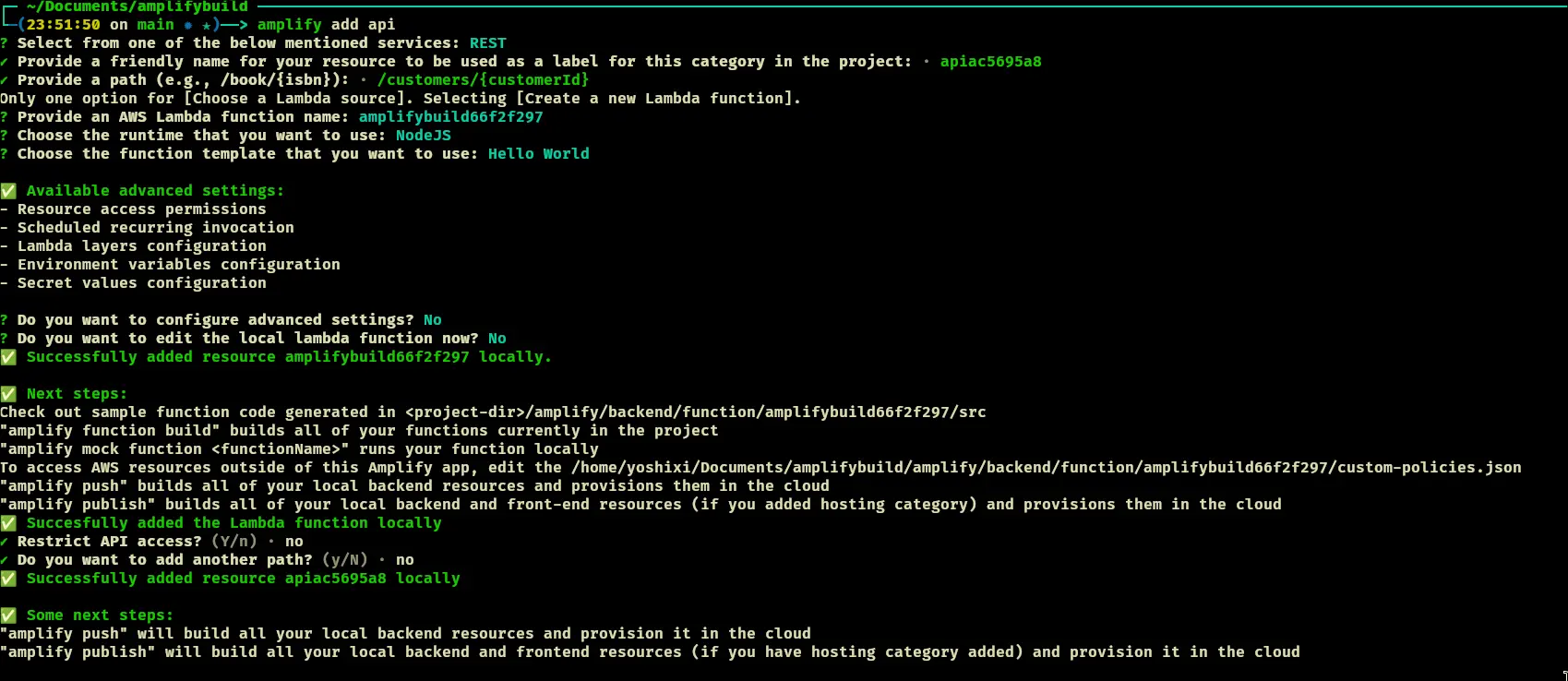 After you make changes to your file, make sure you
After you make changes to your file, make sure you amplify pushso the cloud is updated.
Amplify + React
npm install react@^18.0 react-dom@^18.0npm i aws-amplify- in your main page.tsx, add:
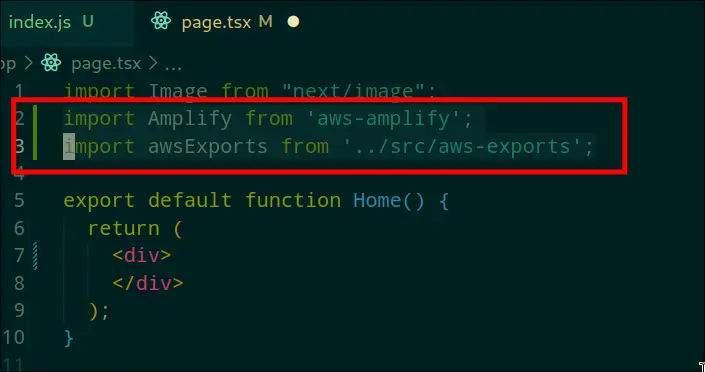
Post-Installation Files
amplify/backend/function/amplify/src/index.js
This is your lambda function you created
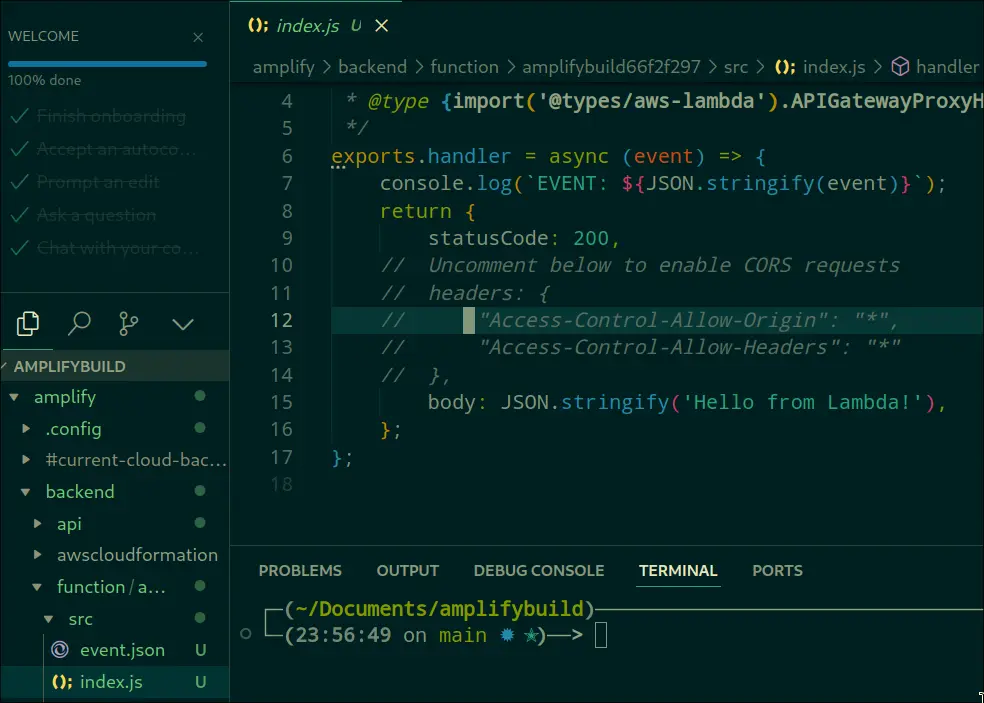
amplify/backend/function/amplify/src/event.json
These are code tests for your lambda function