git clone https://github.com/newbit1/rootAVD.gitcd rootAVD./rootAVD.bat ListAllAVDsor./rootAVD.sh ListAllAVDsif its linux. See the android device you want to root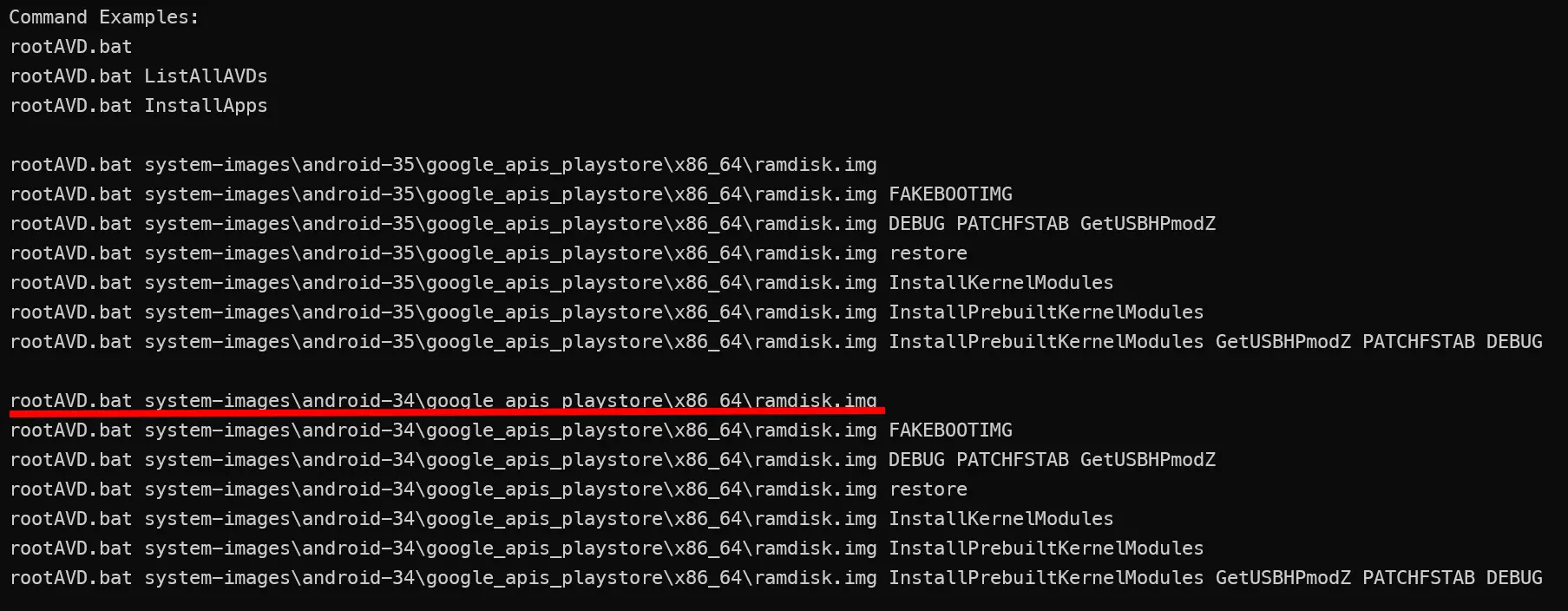
- Run the command
rootAVD.bat system-images\<yourandroid>\google_apis_playstore\x86_64\ramdisk.img - The AVD will shut down, restart it in android device manager
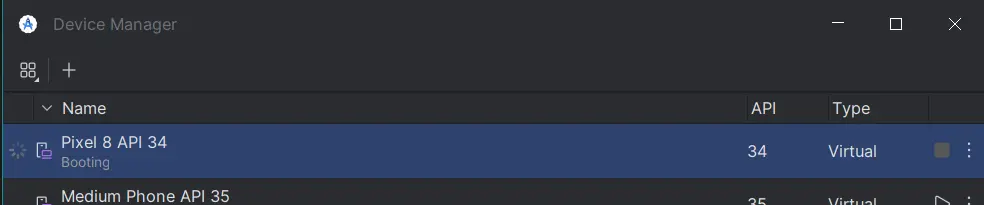
- Run Magisk. If it requires extra setup and restart then allow it
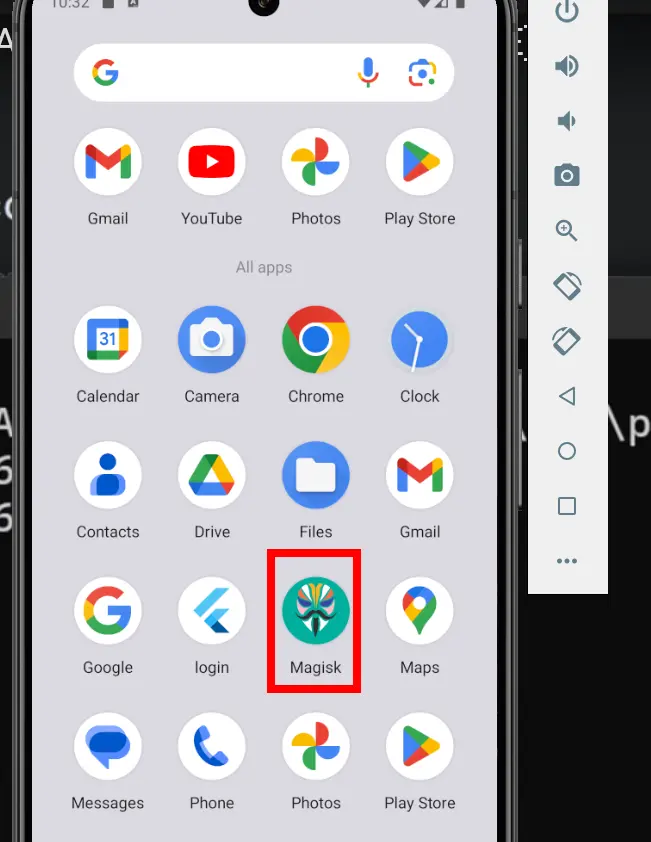
adb shell, and then typesu, go to magisk app and grant permission. You are now root