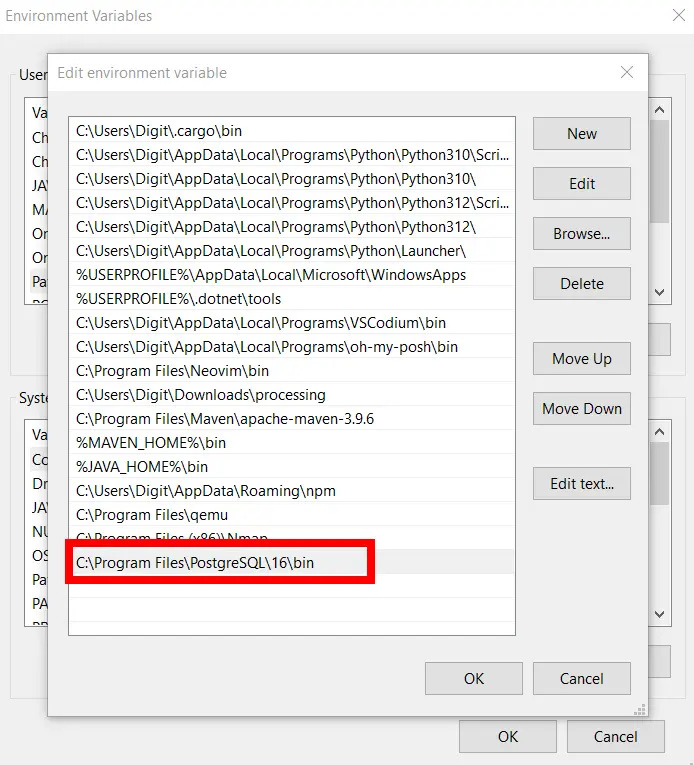An open-source relational SQL database
Postgres Setup Linux
sudo pacman -S postgresqlsudo -u postgres -iinitdb --locale $LANG -E UTF8 -D '/var/lib/postgres/data'exitsudo systemctl enable postgresql.servicesudo systemctl start postgresql.servicesudo -u postgres -i
Creating Database
createdb <economy>psql <databasename>create role <user> with superuser login createdb;password <user>set role <user>;select current_user;. you should be the <user> now.
CREATE TABLE profiles (
username VARCHAR(60) NOT NULL,
password VARCHAR(60) NOT NULL,
family_members INTEGER);
INSERT INTO profiles values('david', '$2a$12$N88TysI0Kyz.l5TJlaHdbuuxPRt/5LoSJLqFqhYh2y2ksIAd2YtBe', 3);
Postgres Setup Windows
- Install postgresql https://www.postgresql.org/download/
- Add postgresql bin directory to PATH environment variable