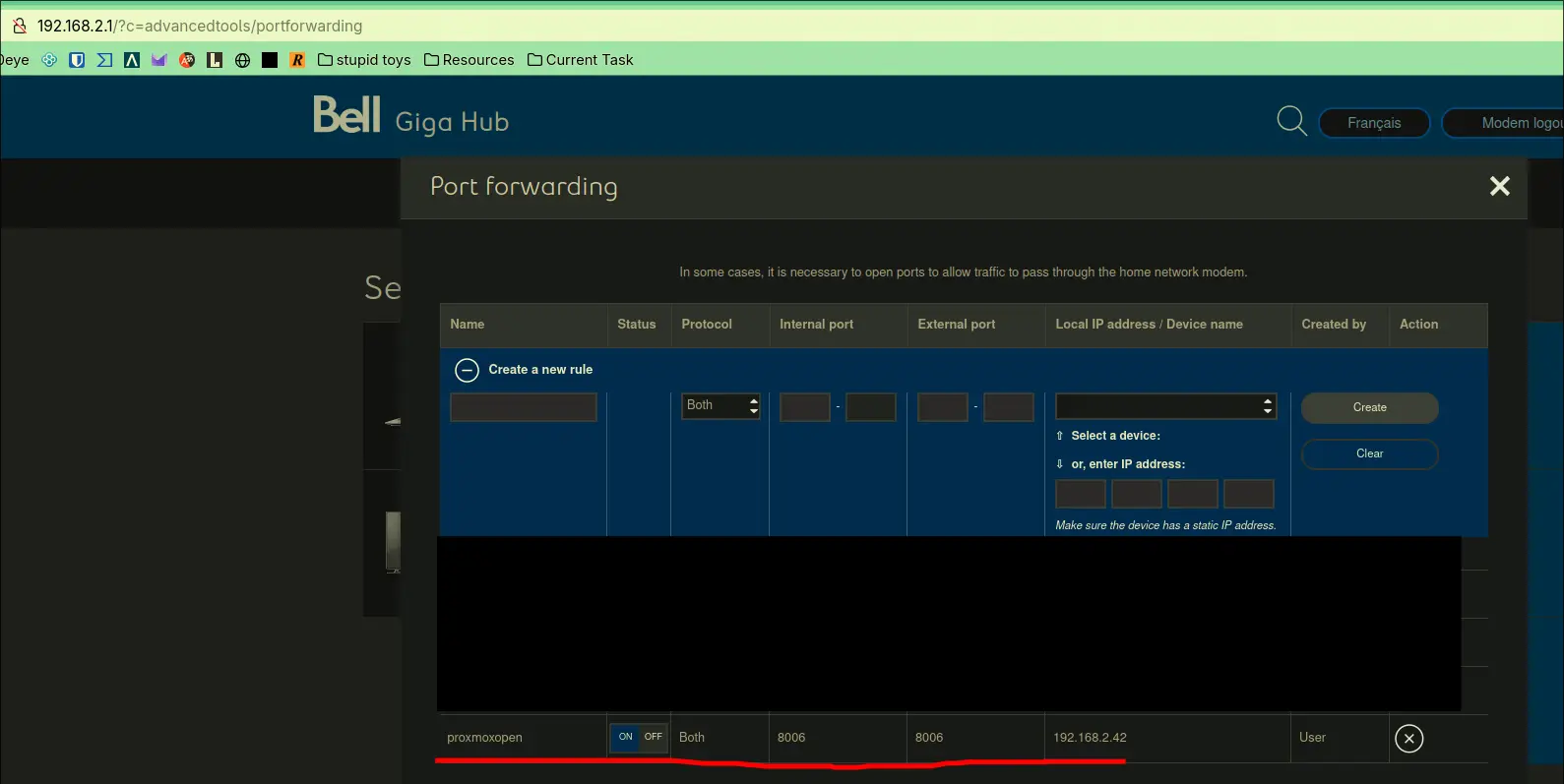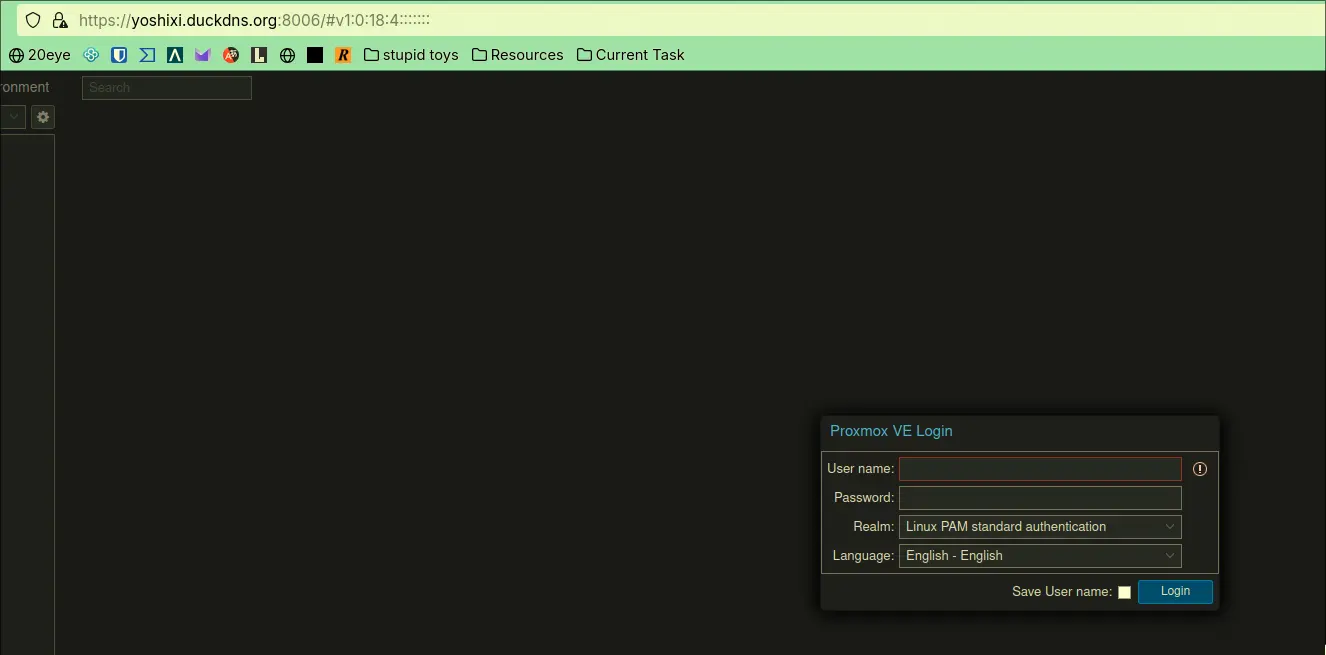Guide
- Get a domain at www.duckdns.org
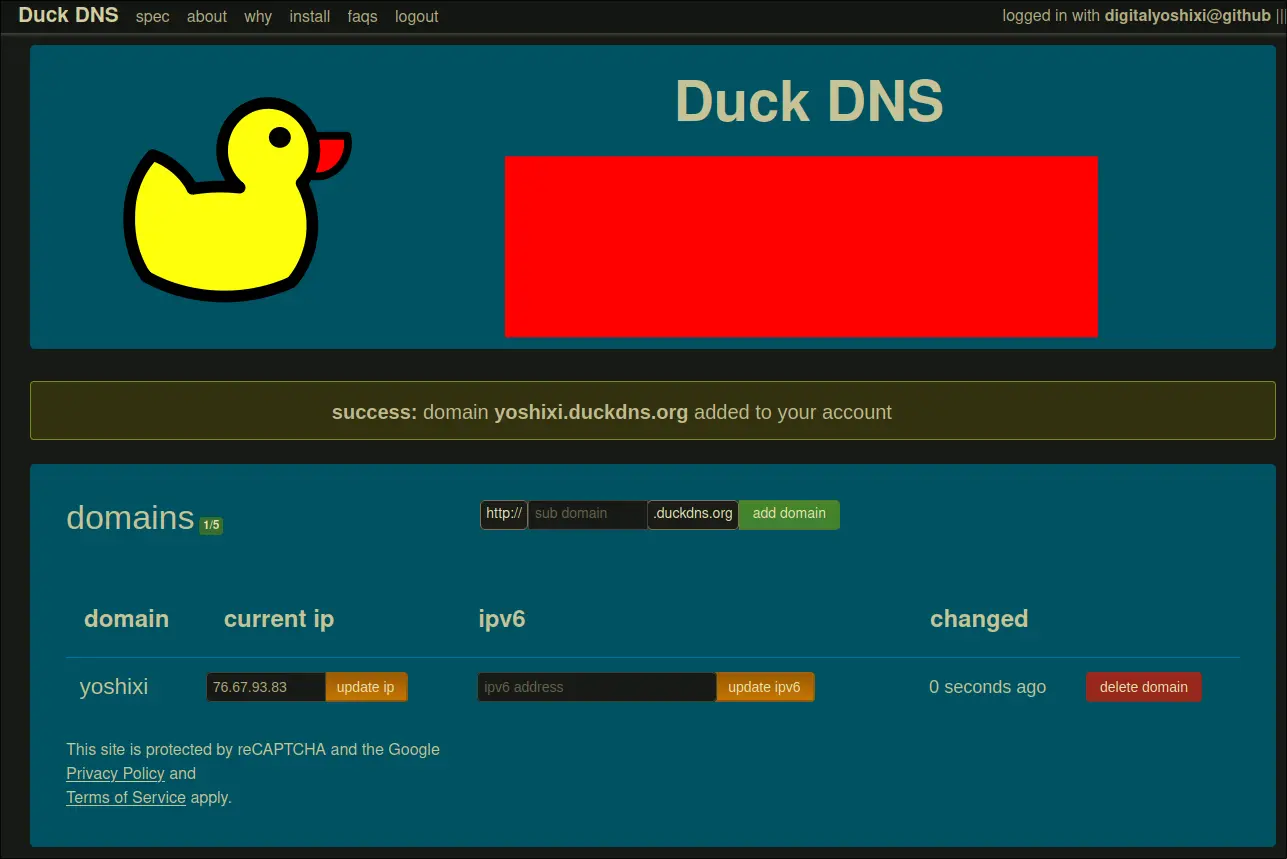
- Create a LXC for duckdns
- We setup a Cronjob to automatically update your ip address
apt-get install curlmkdir duckdnsvim duckdns/duck.sh- With contents:
#!/bin/bash
DOMAIN="EXAMPLE"
TOKEN="TOKEN"
echo url="https://www.duckdns.org/update?domains=$DOMAIN&token=$TOKEN&ip=" | curl -o ~/duckdns/duck.log -K --
crontab -eand add**/5 * * * * ~/duckdns/duck.sh >/dev/null 2>&1* -
Now, to see if this works, I want to add port forwarding for my proxmox console to see if i can view it from outside.