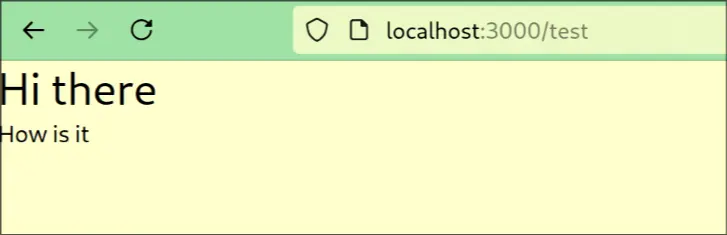Setup
npm install @next/mdx @mdx-js/loader @mdx-js/react tailwindcss/typographynvim next.config.mjs
import createMDX from '@next/mdx'
/** @type {import('next').NextConfig} */
const nextConfig = {
// Configure `pageExtensions` to include markdown and MDX files
pageExtensions: ['js', 'jsx', 'md', 'mdx', 'ts', 'tsx'],
// Optionally, add any other Next.js config below
}
const withMDX = createMDX({
// Add markdown plugins here, as desired
})
// Merge MDX config with Next.js config
export default withMDX(nextConfig)- Create a file called:
mdx-components.jswith contents:
export function useMDXComponents(components) {
return {
...components,
h2 : ({ children }) => <h2 className="text-2xl">{children}</h2>,
h1 : ({ children }) => <h1 className="text-3xl">{children}</h1>
}
} you can add more custom styles if needed. Ensure this file is at the root directory at the same level as /app and package.json
4. Edit tailwind.config.mjs to be:
/** @type {import('tailwindcss').Config} */
export default {
content: [
"./pages/**/*.{js,ts,jsx,tsx,mdx}",
"./components/**/*.{js,ts,jsx,tsx,mdx}",
"./app/**/*.{js,ts,jsx,tsx,mdx}",
"./mdx-components.js"
],
theme: {
extend: {
...
},
},
plugins: [require("@tailwindcss/typography")],
};
- Create 2 files inside
/app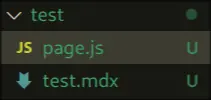
- Edit
page.jsto be:
import MyMDXContent from './pagecontent.mdx';
export default function Page() {
return (
<div className="prose dark:prose-invert">
<MyMDXContent/>
</div>
);
}- Edit
pagecontent.mdxto be:
# Hi there
How is itNow, run and navigate to localhost:3000/test and you should see: