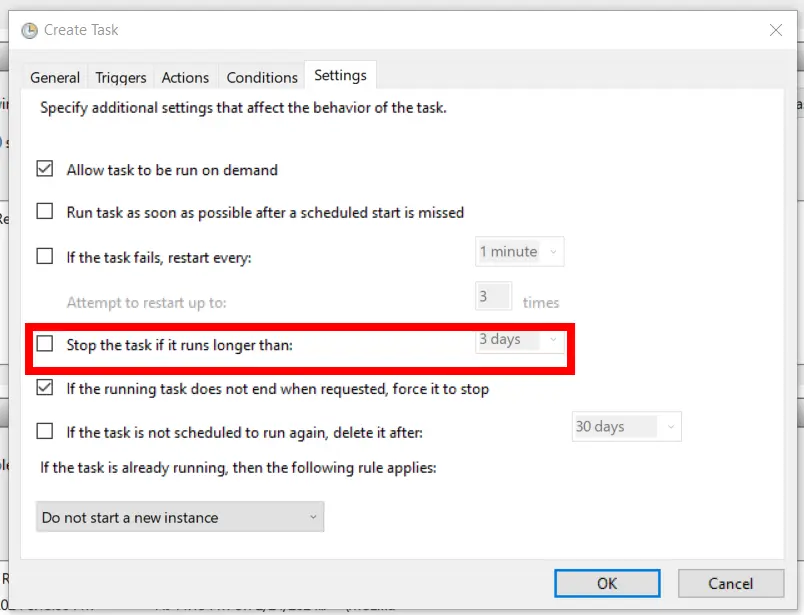Syncthing is a syncing software that is decentralized, utilizing peer to peer protocols to transfer files. This means, you can sync files without every using a server.
All you need to do is install syncthing on all your devices, then go to the webui.
Installation (Windows or Arch)
Download syncthing with pacman, or on windows, download it through the webpage: https://syncthing.net/downloads/
Run the exe or type the command syncthing
You will be brought to this webpage.
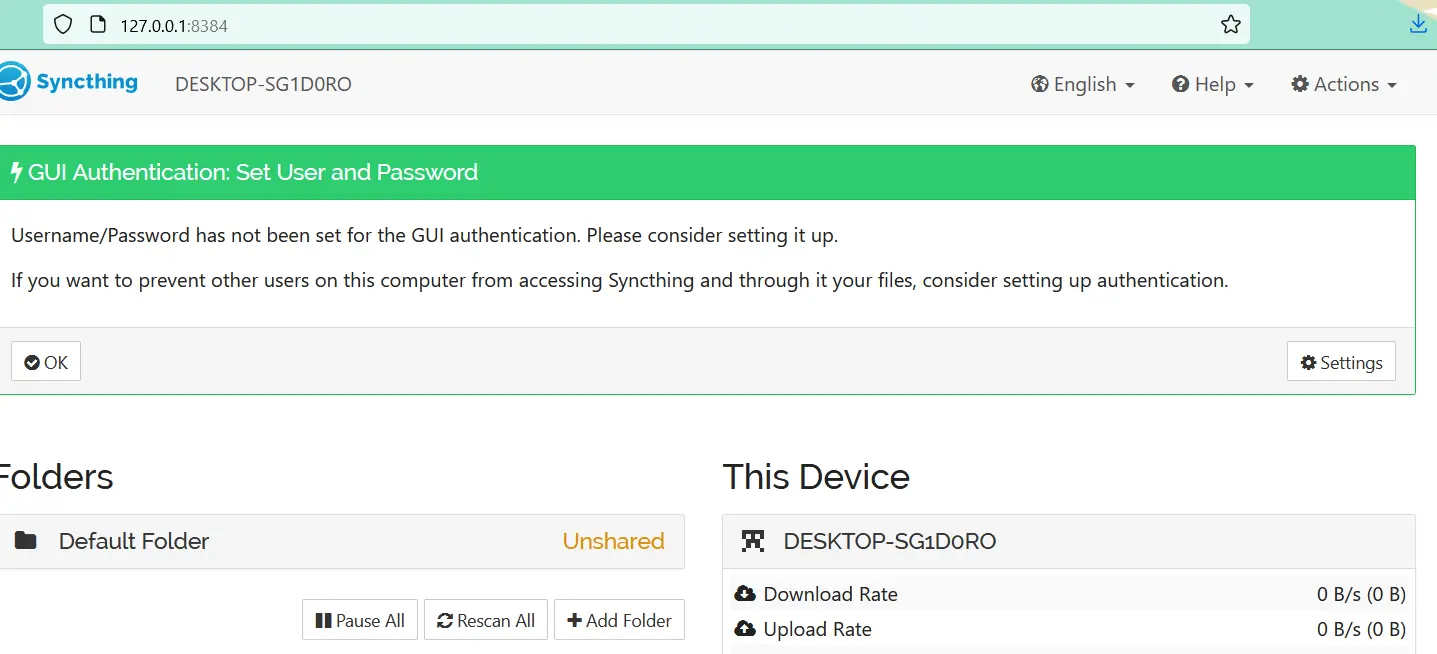 Its always the same. 127.0.0.1:8384
Its always the same. 127.0.0.1:8384
Configuring Sync
Dont bother setting up a username and password
Go down here on your ‘non-main’ device.
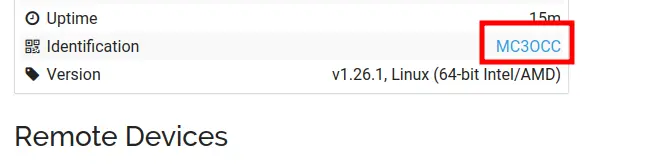
 Then, on the other device, add that code in here
Then, on the other device, add that code in here
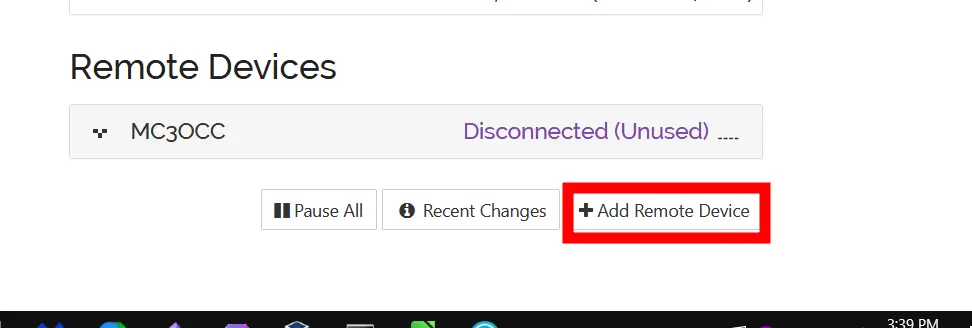
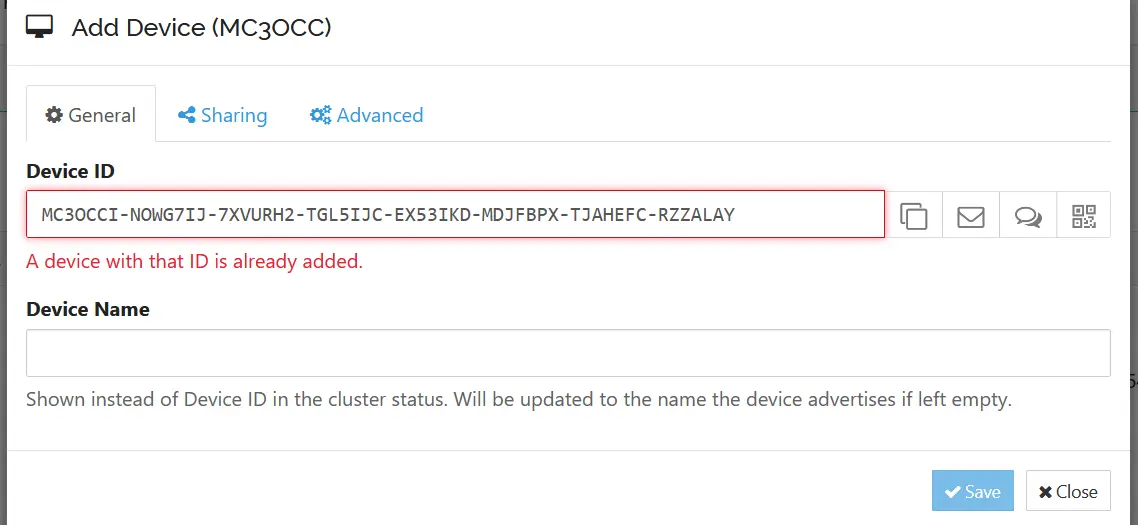 Alright, its connected now
Alright, its connected now
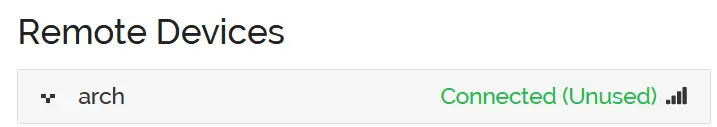
Sharing Folders
Make a folder, then edit it
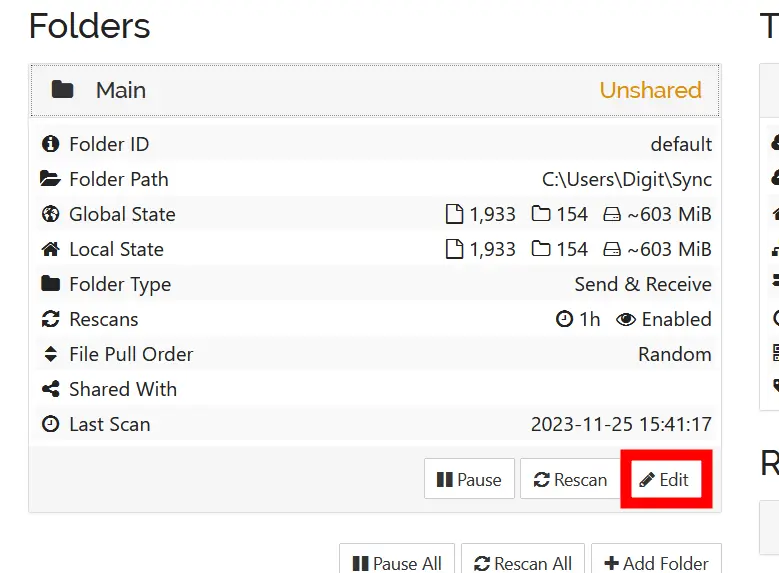 Make sure the path is correct
Make sure the path is correct
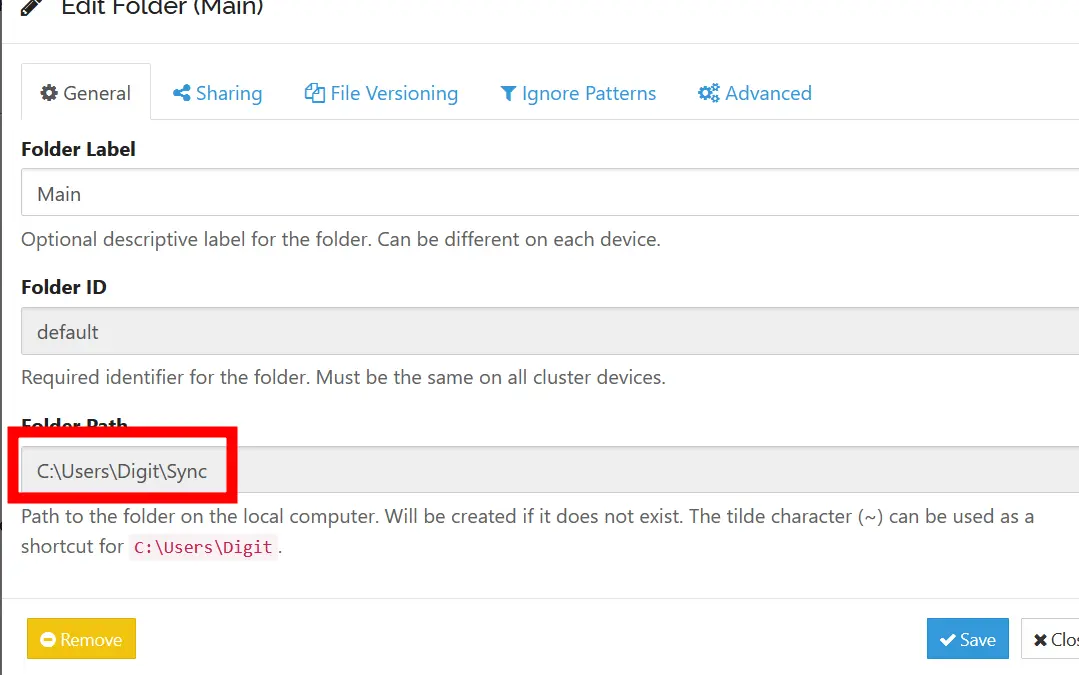 then go to Sharing and select your homie
then go to Sharing and select your homie
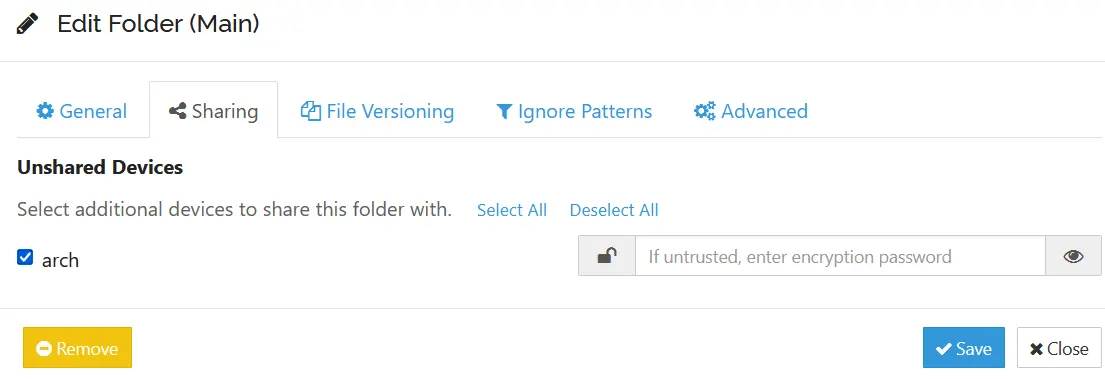 Then on the other computer, click ‘Add’ and then rename that folder path.
Then on the other computer, click ‘Add’ and then rename that folder path.
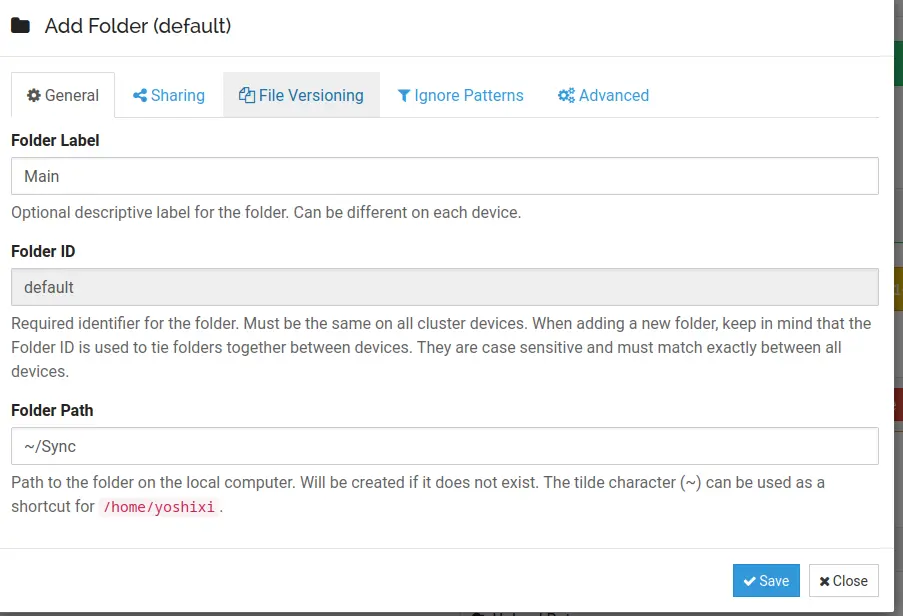
Windows Autostart
If you want to Syncthing client to start on system boot.
- Open Windows Task Scheduler
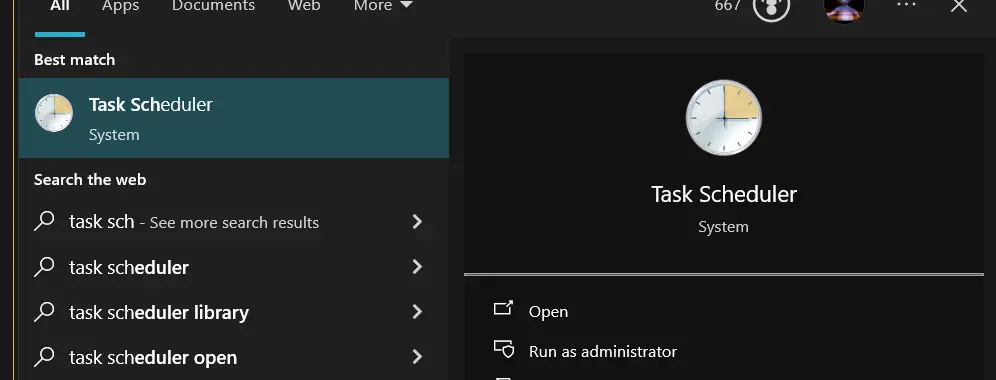
- Make a new task,
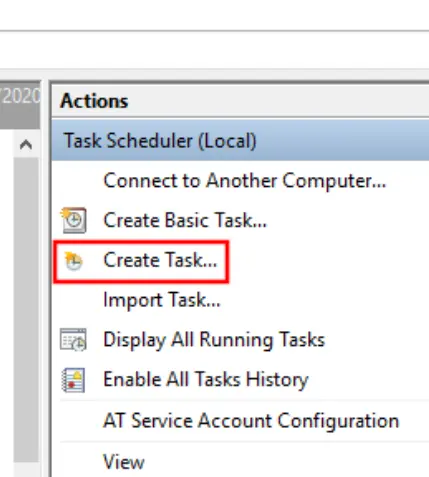
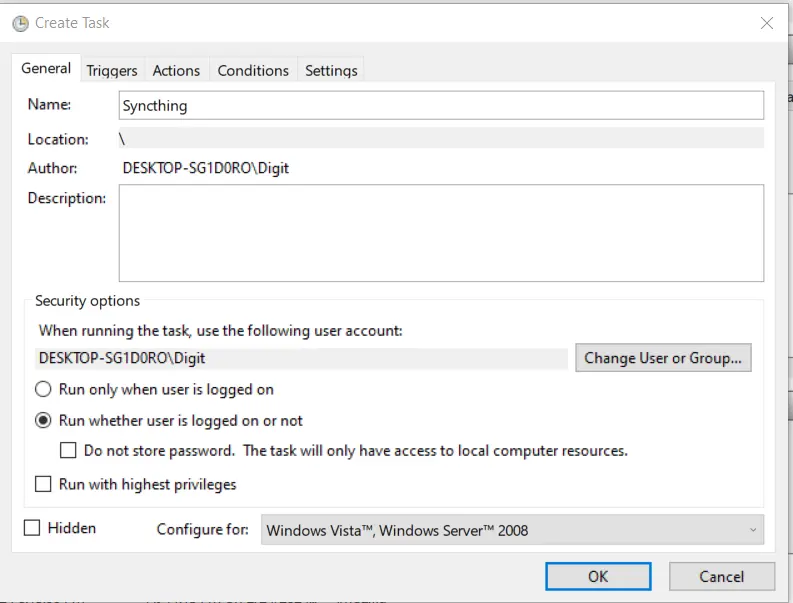
- Allow the task to be ran automatically when user logs in
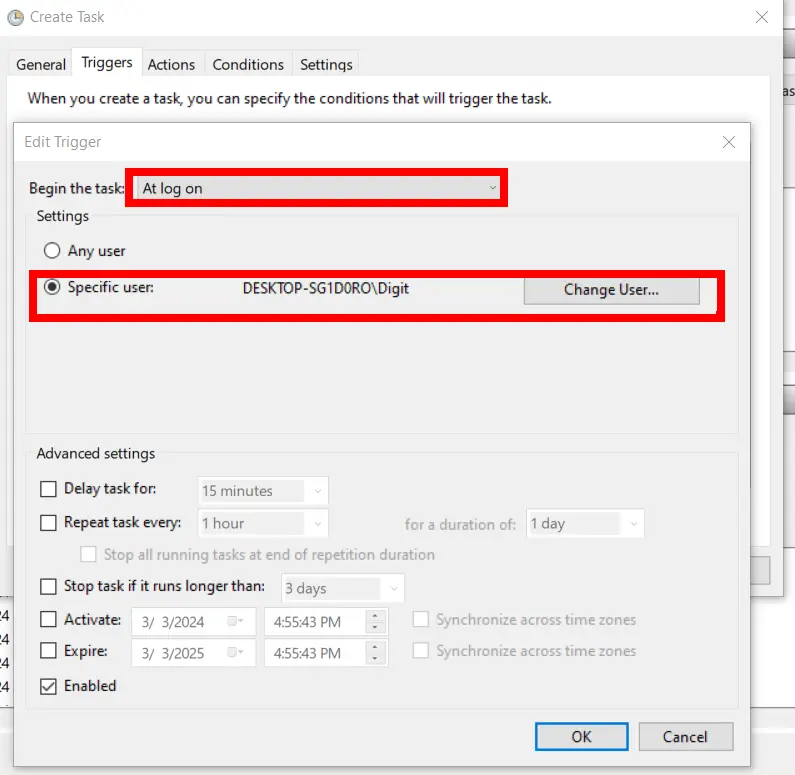
- Make the action run syncthing wherever it is located with the arguments
--no-console --no-browser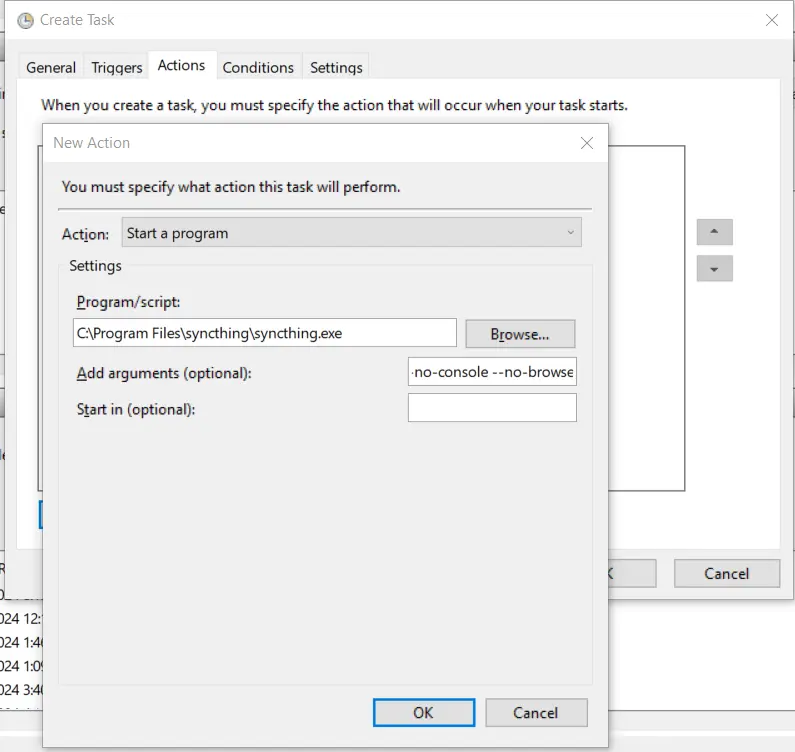
- In the settings, uncheck the stop task after …