https://www.youtube.com/watch?v=PQgyW10xD8s
NTP
timedatectl set-ntp true
Partitioning
fdisk -lfind your drivefdisk /dev/yourdisknamegmake a gpt labelnthen1skip first sector, last sector+550Mremove signature if requirednthen2skip first sector, last sector is+2G. this is swapnthen3skip first sector, skip last sector. you have all the remaining space nowtthen1to switch to partition1into EFI Systemtthen19to switch partition2intoswapwlsblkfind your boot and root drivesmkfs.fat -F32 /dev/bootdrivemkswap /dev/swapdriveswapon /dev/swapdrivemkfs.ext4 /dev/rootdrivemount /dev/rootdrive /mntmkdir -p /mnt/boot/efimount /dev/bootdrive /mnt/boot/efi
Pacstrap
sudo pacman -S archlinux-keyringpacstrap /mnt base base-devel linux linux-firmware vim
FSTab
genfstab -U /mnt >> /mnt/etc/fstab
Chroot
arch-chroot /mnt /bin/bashln -sf /usr/share/zoneinfo/Canada/Eastern /etc/localtimehwclock --systohc
Locale
vim /etc/locale.gen- uncomment these.
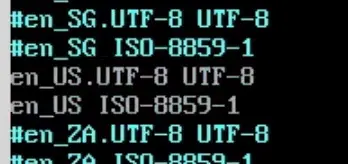 then :wq
then :wq locale-gen- make a new file
vim /etc/locale.conf. write
LANGUAGE=en_US.UTF-8
LC_ALL=en_US.UTF-8
LANG=en_US.UTF-8
Hostname
change the hostname. usually its just arch
vim /etc/hostname- just write the name.
Network Configuration
vim /etc/hosts- add in lines:
127.0.0.1 localhost
::1 localhost
127.0.1.1 myhostname.localdomain myhostname
my host name is arch usually
Root Password
passwd
Add users
useradd -m davidpasswd davidusermod -aG wheel,audio,video,optical,storage davidpacman -S sudovisudo- uncomment the line
%wheel ALL=(ALL:ALL) ALL - add the line
Defaults !tty_tickets
Boot
pacman -S networkmanager grub efibootmgr dosfstools os-prober mtoolssystemctl enable NetworkManagergrub-install --target=x86_64-efi --efi-directory=/boot/efi --bootloader-id=grub_uefi --recheckgrub-mkconfig -o /boot/grub/grub.cfg
Cleanup
1.exit
2.umount -R /mnt
3.reboot remove the usb LIVE disk
First boot
Seems I dont have internet. lets fix that
systemctl restart NetworkManager
Prohibited Secure boot
If secure boot is enabled, then you must sign all of the grub software
- https://www.reddit.com/r/archlinux/comments/10pq74e/my_easy_method_for_setting_up_secure_boot_with/
- https://bbs.archlinux.org/viewtopic.php?id=282076
Updating Keyring
Fixing Linux Kernel
mount /dev/rootdrive /mnt- If the file system needs to be cleaned then do:
e2fsck -p /dev/rootdrive
- If the file system needs to be cleaned then do:
mkdir -p /mnt/boot/efimount /dev/bootdrive /mnt/boot/efiarch-chroot /mnt /bin/bashsudo pacman -Syu linux