Windows utilizes UAC for certain programs, which prevents execution unless the user is a local Windows Administrator.
Linux uses sudo
 Shows up when:
Shows up when:
- Installing and uninstalling applications
- Installing a driver
- Adjusting Windows Defender Firewall settings
- Changing user’s account type
- Switching to another user’s directory
UAC Levels
UAC frequency can be changed in Windows Control Panel,
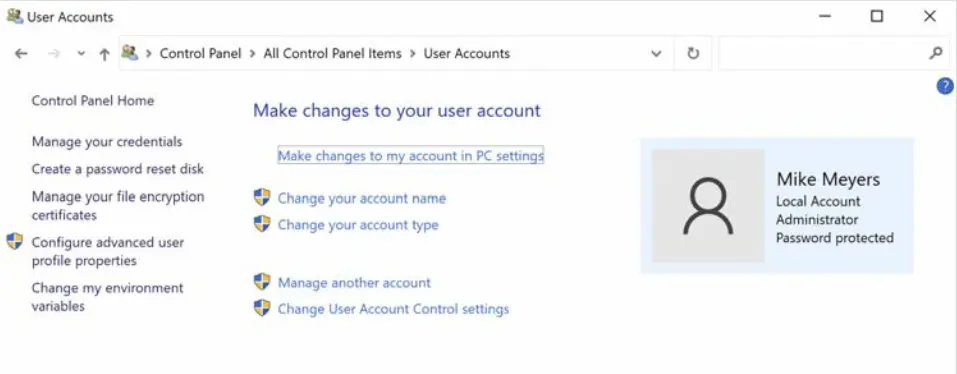

- Always Notify. UAC prompt shows up everytime administrator privileges are required
- Notify only when apps/programs make changes
- Dont notify when I make changes to windows settings
- Never notify This feature can also be toggled on or off in the Windows Registry
UAC Run
To run as administrator:
- Right click app and select “Run as Administrator”
- CTRL + SHIFT + LMB on app
- In Windows Run, hold CTRL + SHIFT + Enter