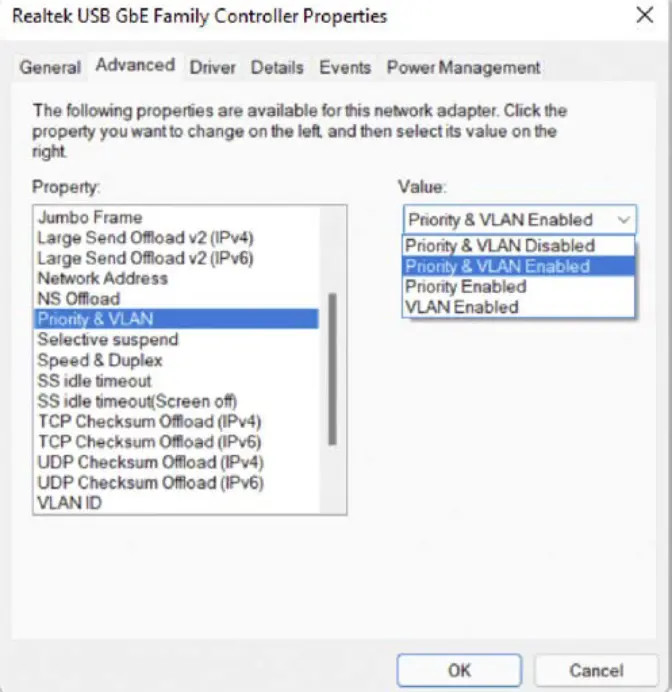Accessible panel through Windows Control Panel. Allows configuration of:
- Network adapters
- Network shares
- Streaming options
- Network connections
Adjusting Half Duplex Speed
- Change adapter settings

- Right click the NIC and enter properties

- Configure > Advanced > Speed & Duplex

- Adjust the value accordingly
Enabling Wake-on-LAN
Change Adapter Settings > Right click NIC and Properties > Configure > Power Management > Allow this device to wake the computer
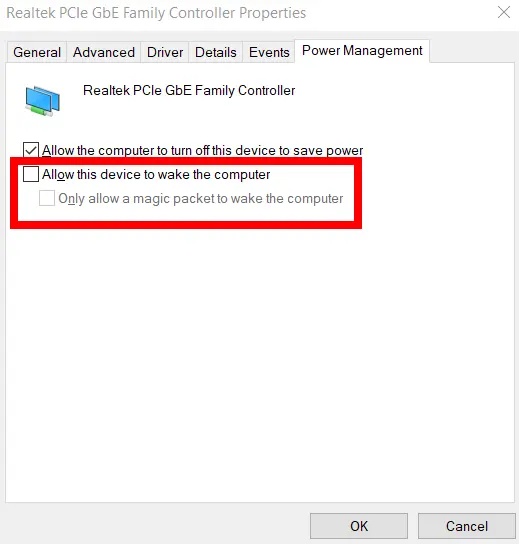
Enabling QoS
Change Adapter Settings > Right click NIC and Properties > Configure > Advanced > Priority & VLAN > Priority & VLAN Enabled