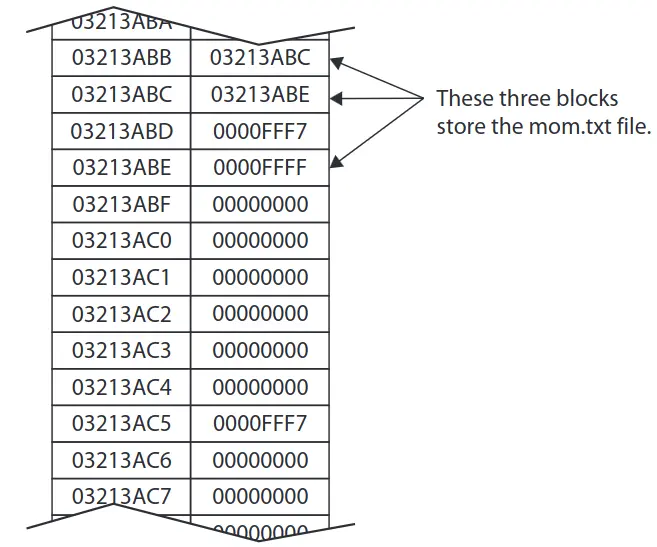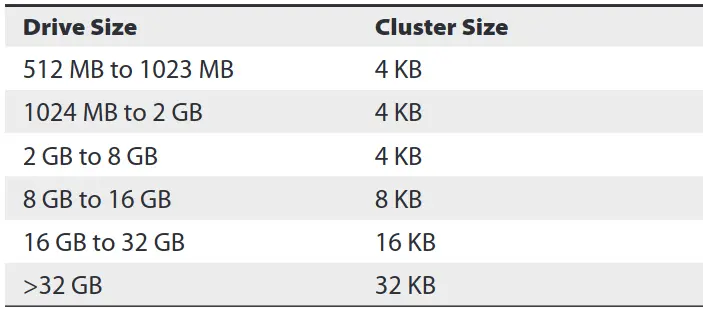 File system most commonly used on drives with less than 32GB (like USB Flash Drive).
The cluster size varies, but for our example lets say clusters are one Block (4096 bytes or 4-KB).
Most files are larger than 4096 bytes, so they must be stored in several clusters.
If a file is smaller than 4096 bytes, then we have wasted space (which we have to just accept because most of the time this wont happen)
File system most commonly used on drives with less than 32GB (like USB Flash Drive).
The cluster size varies, but for our example lets say clusters are one Block (4096 bytes or 4-KB).
Most files are larger than 4096 bytes, so they must be stored in several clusters.
If a file is smaller than 4096 bytes, then we have wasted space (which we have to just accept because most of the time this wont happen)
File Allocation Table
Keeps trace of which clusters files are stored at.
Every cluster is given an LBA address, and a cluster status.
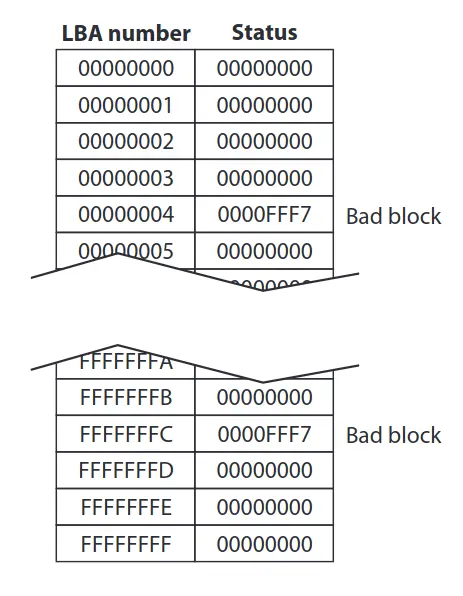
Statuses
- 0x0: Open for storing data
- 0x0000FFF7: Bad block. All drives - even the newest ones will have minor imperfections that result in certain blocks being unusable. The OS locates these bad blocks and marks them as the unusable status to prevent data being stored in them.
- 0x0000FFFF: End of file marker
- 0x********: A pointer to another address that stores the start of the file.