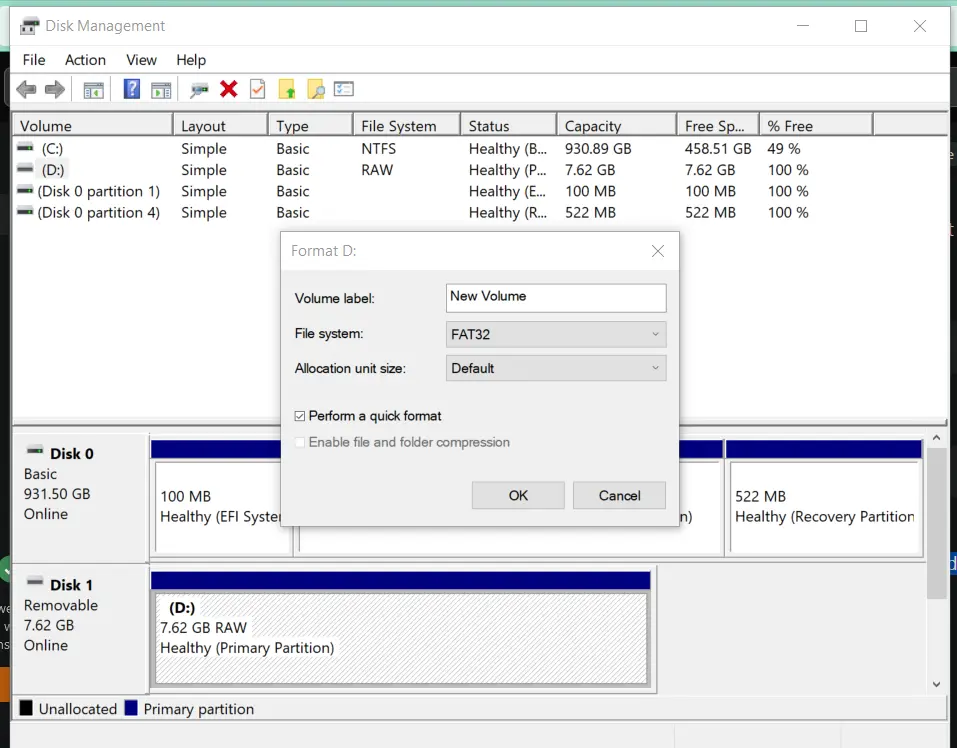Certain times, when creating bootable drives, the partitioning of your disk reduces the maximum size that it can have its filesystem on.
Reset To Its Original Size (Windows)
diskpartto open diskpart utilitylist diskselect disk <disknum>. select your usb drivelist partitionselect partition <partitionnum>delete partition <partitionnum>delete partition override <partitionnum>if its a protected partition
create partition primary- Close diskpart, and open
diskmgmt.msc - Right click the disk and format.