Setting up folders on a user’s active directory account to replace the local folders in their current windows machine.
Redirect
gpmc.msc > OU > Right Click > Create GPO in this domain and then create the policy> Right Click new policy > Edit > User Configuration > Policies > Folder Redirection
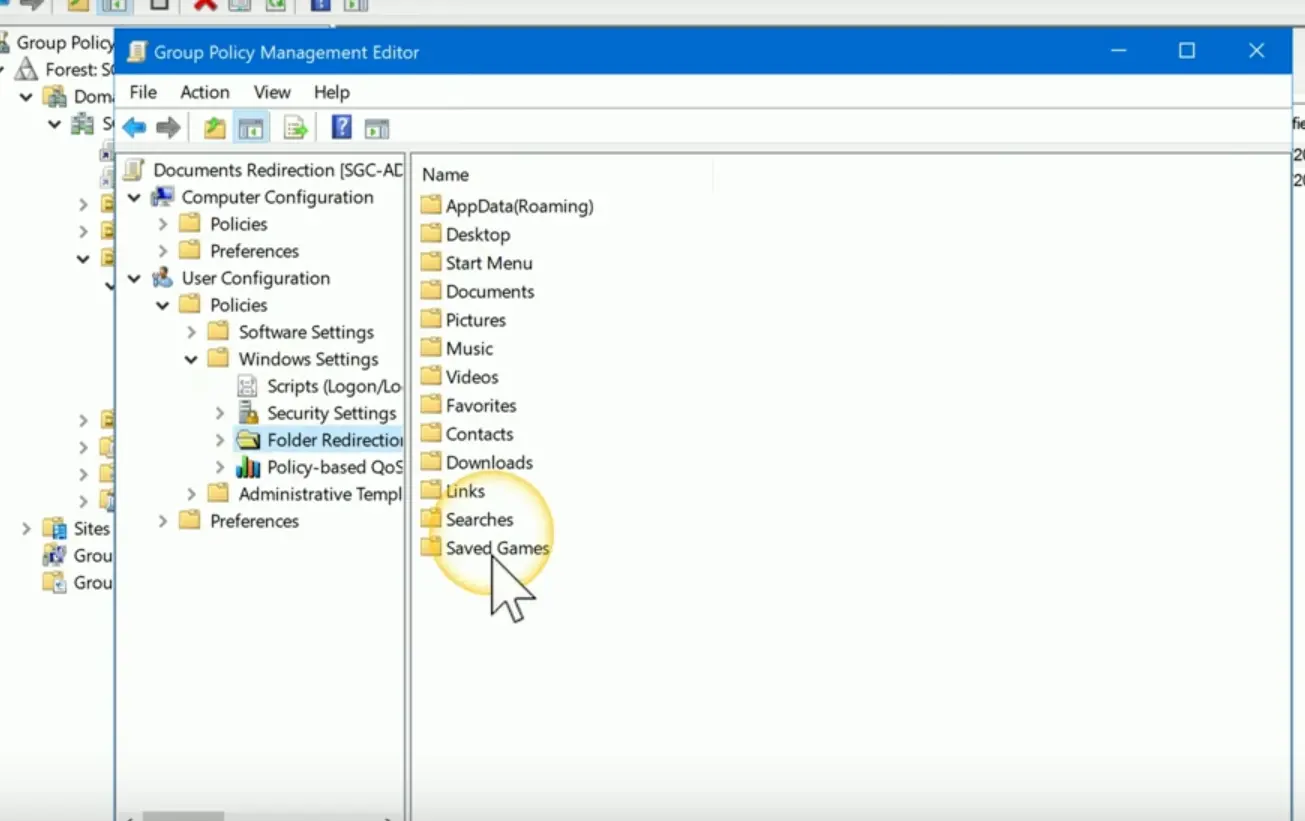 Right click folder > Properties > Setting > Basic - redirect everyones folder to the same location > Set Root Path
Right click folder > Properties > Setting > Basic - redirect everyones folder to the same location > Set Root Path
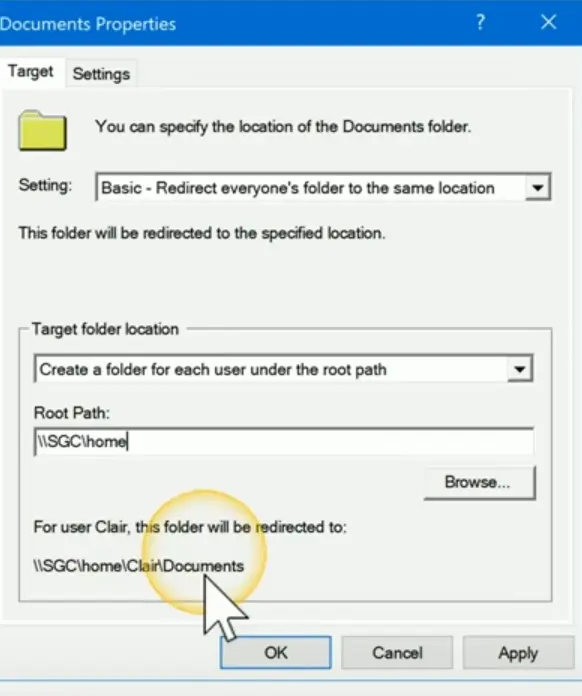 Windows gpupdate on affected devices
Windows gpupdate on affected devices